Notice: PennO365 Password Changes
As of February 15, 2021, when you change your PennKey password the new password will synchronize with your PennO365 account.
This change will improve your experience when accessing PennO365 by reducing the burden of managing multiple passwords, and allow you to use your PennKey password across a broader range of services.When setting the password, it may take up to five minutes for the password change to synchronize to PennO365.
To change a known PennKey password, visit:
Change PennKey PasswordIf you have forgotten your PennKey password and you are enrolled in PennKey Recovery, visit:
PennKey RecoverySupport
At Penn, every school, center, and University-affiliated organization has its own dedicated IT staff.
To find out who provides IT support for you, please visit:Local Support Provider (LSP) Directory
For additional PennKey information and support, please visit:
PennKey Support website